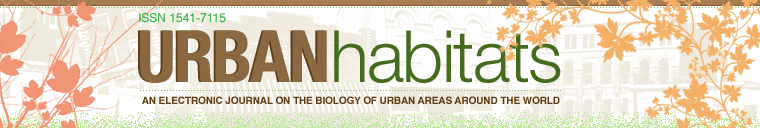Urban Habitats is committed to making its website accessible—and usable—for all Internet users and for the full range of browsing platforms and devices. The following document outlines the site's accessibility features and provides links to further reading and resources.
Standards Compliance
Nearly every page on urbanhabitats.org meets the following Web standards benchmarks:
- Complies with Priority 1 and 2 of the W3 Web Content Accessibility Guidelines.
- Section 508 approved, complying with all U.S. federal government Section 508 guidelines.
- Validates as XHTML 1.0 Transitional and CSS2.
- Uses structured semantic markup. (For example, h1 tags are used for page titles and h2 tags for page section titles. Thus JAWS users can skip between page sections by typing
ALT+INSERT+2.)
Navigation Aids
- Each page includes a search box and a link to the site map.
Links
- Whenever possible, links are written to make sense when read out of context. (Many browsers such as JAWS, Lynx, and Opera can extract the list of links on a page and allow the user to browse the list separately from the page.)
- There are no
javascript:pseudo-links. All links can be followed in any browser, even if scripting is turned off. - There are no links that open new windows.
Images
- All images include descriptive
ALTattributes, so that visitors who have turned off image display in their browsers or who are using screen readers will receive a description of these images.
Visual Design
All layout and positioning is controlled with cascading style sheets (CSS).
- The site-wide style sheet uses only relative font sizes so that visitors can change the site's default font size in their browser. (For example, in Internet Explorer, a visitor can change the default text size by clicking on the View menu and selecting Text Size or Text Zoom.)
- If a browser or browsing device does not support CSS, or if a visitor is using an older, noncompliant browser, the content of each page is still fully readable.
Accessibility References
- W3 Accessibility Guidelines explains the reasons for each guideline.
- W3 Accessibility Techniques explains how to implement each guideline.
- W3 Accessibility Checklist is a busy developer’s guide to accessibility.
- U.S. Federal Government Section 508 accessibility guidelines.
- 30 Days to a More Accessible Weblog is an excellent tutorial that explains the key accessibility guidelines and how to implement them.
Accessibility Software and Services
- HTML Validator, a free service for checking that Web pages conform to published HTML standards.
- Web Page Backward Compatibility Viewer, a tool for viewing your Web pages without a variety of modern browser features.
- JAWS, a screen reader for Windows. A time-limited demo is available.
- Lynx, a free text-only Web browser.
Related Resources
- WebAIM, a nonprofit organization dedicated to improving accessibility to online learning materials.
- Designing More Usable Web Sites, a large list of additional resources.